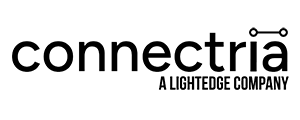The Many Benefits of TRiA, Connectria’s Cloud Management Platform
Connectria
Author
Date
June 29, 2021

My role as Chief Product Officer at Connectria focuses on our cloud management platform that our customers use every day. We last shared next-gen TRiA updates in October, detailing our IBM i and VMware management features with a collection of new AWS and Azure management features. Our unified, redesigned User Interface has only improved since then. Today, I would like to discuss the latest updates for this solution for managing optimized workloads at scale within the Connectria cloud. At Connectria, there two things we are doing especially well:
- Managing mission critical workloads
- Delivering real-time observability with TRiA
Mission Critical Management
First, we manage your mission critical workloads and run them optimized, performant, secure, and at scale on your deployment venue of choice including the public cloud, VMware, as well as IBM AIX and IBM i. This means that you and your teams can focus on generating new value for your business while never having to worry about losing customers to security vulnerabilities, latency, or uptime issues again.
Real-time Observability
The second thing we’re very proud of, here at Connectria, is TRiA – our groundbreaking cloud management platform that helps you verify and control your workloads. Featuring real time observability, Connectria allows you to see all your resources regardless of whether they are deployed in modern cloud environments, on enterprise platforms such as IBM AIX, IBM i, or VMware, or in a hybrid cloud scenario. TRiA solves the most commonly encountered challenges with modern application architectures including resource management, performance, compliance, security, and spend optimization.
Benefits of TRiA
TRiA provides centralized resource imagery across your IBM AIX, IBM i, VMware, and public cloud environments. This means TRiA provides everything you need to understand which resources your workloads are running on, how much capacity is available, what you need when planning for future growth, and where you can optimize in the meantime.
TRiA also helps you keep an eye on performance alerts, potential anomalies, and continuously helps you assess your performance posture. It even utilizes machine learning to proactively warn you about unusual performance behavior by issuing alerts, to both our experts and your teams, when necessary. We find that sharing context across teams about potential issues is an efficient way to help everyone involved.
Security and Compliance
The same applies to security. TRiA delivers endpoint protection and alerts to potential security vulnerabilities and attack vectors in your environments. This context provides visibility and also helps you understand how potential concerns are managed by our 24/7 security operation center (SOC) before they become a problem.
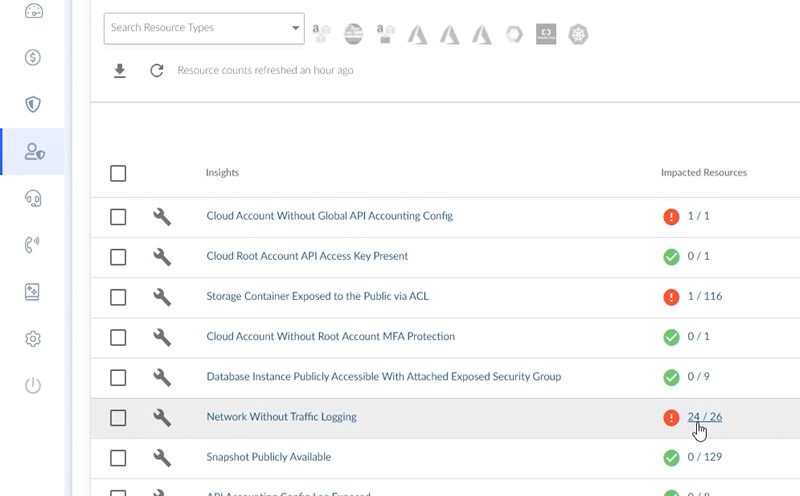
Modern application security is also about protecting you and your customers’ data. TRiA provides more than 10 compliance packs helping you monitor your compliance posture across commonly observed compliance standards such as PCI, HIPAA, SOC, NIST, and GDPR.
Cost Optimization
We want to make sure that you’re getting the biggest bang for your buck. Therefore, TRiA delivers up-to-date spend reporting and identifies savings opportunities to ensure ROI is always optimized for your cloud environments.
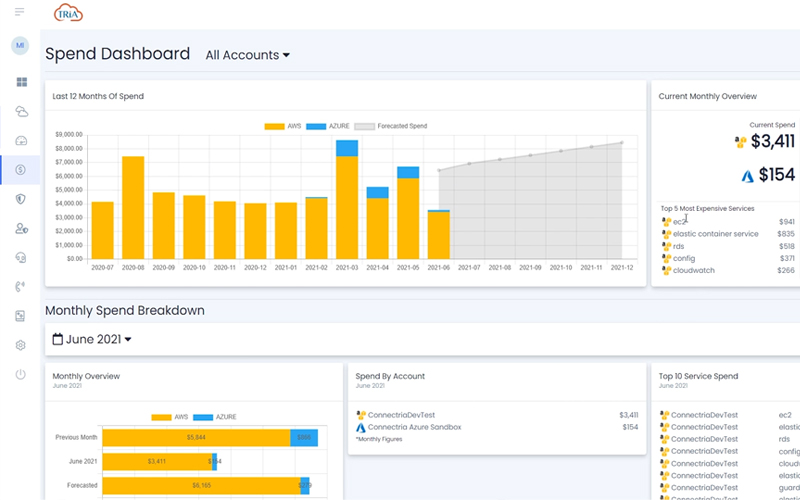
All of this helps you to stay close to your environment the same way you would if you managed it yourself. However, TRiA also surfaces the information you need to make decisions, plan, and evolve your business to meet new challenges and access new markets.
Connectria’s experts keep your systems run optimally, all day, every day, allowing you to focus on creating new value while we ensure your current workloads run smoothly exactly because they are being managed by experts you can count on.
Sign up for access to our latest demo or follow along below as we dive into a quick TRiA overview.
TRiA Dashboards
The TRiA experience starts with your dashboard. It provides an overview of all your deployed resources, spend levels and savings opportunities, security and compliance posture, as well as performance and operational alerts.
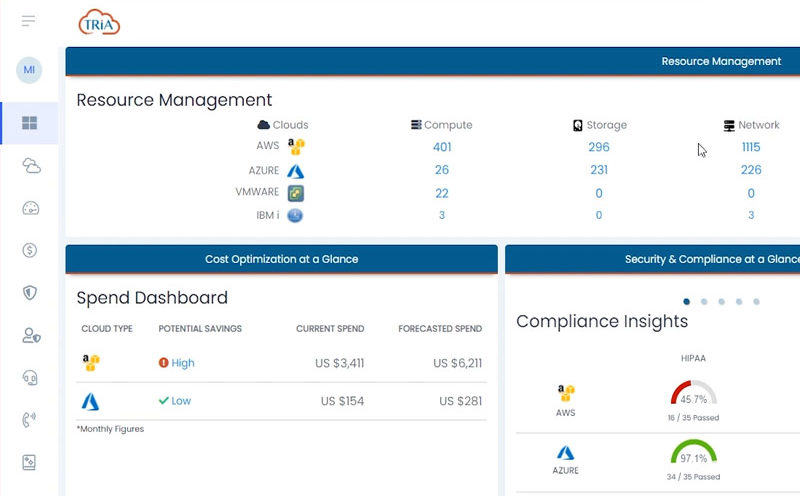
Resource Management
One of TRiA’s outstanding features the ability to deliver resources imagery that covers both your modern cloud and enterprise platforms. When you select a public cloud resource, you are presented with the resources inventory bespoke to the services you deployed there.
Here, you can see the compute, storage, networking, container, and identity-centric resources you deployed in your environments. Each contains information about its properties along with selectable actions such as tagging to help you manage and organize your cloud resources.
IBM i Example
As an example, we will move from the main dashboard to check out the IBM i resources. Here, TRiA features a more platform appropriate context which is why you can directly view LPARs overall status and dig into detailed performance insights should the need arise.
Each LPAR comes with a performance dashboard view allowing you to analyze its CPU, disk, memory, and jobs posture. We also provide hardware and software details as well as configurable utilization trends featuring more than 40 metrics you and your team can mix and match.
VMware Example
In this next example, we return to the resources overview panel to check other devices such as VMware. Here, you can log into your VMware consoles directly or dig into your device utilization details such as the average CPU load, average memory, response time, and observed packet loss. Now that you have consistent visibility of all your resources and how they perform, it is time to think about spend, security, and operations.
Performance Alerts
TRiA also provides useful operations and performance insights featuring a mix of performance alerts and operational information such as cloud alarms and backup summaries. Our cloud monitoring utilizes machine learning driven anomaly detection and will identify areas of concern proactively.
Each alarm is supported by ample documentation but is also seen by our team of experts who will attend to it in short order. This ensures customers and Connectria teams are always looking at the same data which ensures the transparency and immediacy Connectria’s services are known for.
TRiA Ticketing UX
To underscore the immediacy of our services, you can manage your tickets directly on the dashboard. This not only provides you with a single destination to understand exactly how your environments are doing but allows you to act, be notified, and communicate with our experts directly.
Should anything look out of place and our experts haven’t submitted a ticket, you can use our ticketing UX to do so. A ticket can be quickly opened in a dedicated tab or in a quick view to ensure no comments and/or updates are missed.
All lists are exportable to help inform your internal processes and/or support your auditing requirements. TRiA also features integrations with commonly used ticketing systems such as ServiceNow, should your organization prefer to use an established system as an inflection point.
Try TRiA
I hope you enjoyed this little preview of TRiA. There’s a lot more we can show you. We are also constantly adding new features to the platform. We pride ourselves in this customer driven product because your feedback and desired features are a large part of the development process.
Contact one of our experts today or fill out the form below for more information.
See TRiA in action
On-Demand Demo
Complete the form below to watch an on-demand demo of TRiA.
Prefer to speak with someone right away? Give us a call +1 800-704-4058
Keep Reading
Prepare for the future
Tell us about your current environment and we’ll show you the best path forward.
Fast track your project. Give us a call.