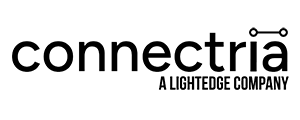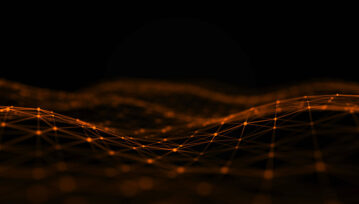How Are Cloud Computing and Data Centers Related?
Connectria
Author
Date
June 20, 2019

While the buzz about the cloud is certainly nothing new in 2019, it’s amazing how quickly the industry has multiplied the solution space. Moreover, as often happens when technology grows faster than our language, terms get used and misused in different ways, leading to confusion. A good example is the use of the umbrella term “data center,” which is usually contrasted with the use of a cloud solution, but then why do cloud companies keep talking about their data centers? And how do private clouds and hybrid clouds enter the mix?
It’s worthwhile, then, to get back to basics, looking at the ways in which cloud computing and data centers are related. We hope this article helps you better understand these terms and, more importantly, whether these solutions are right for you. Contact one of our experts to discuss your unique business and how we can help you make the right data center or cloud decisions.
What is the Difference Between a Data Center and The Cloud?
A data center houses servers and/or data storage for an organization. This includes the hardware itself, the space in which it is housed, the power systems and backup systems, environmental controls, and anything else needed to keep those servers running. A data center can be a single server or complex with hundreds of servers on racks. Companies (like Amazon or Microsoft) that offer public cloud computing services have data centers that they then make available to other organizations. So why do people often contrast data centers with the cloud?
While cloud companies have their own data centers, organizations often have their own data centers as well, which are referred to as on-premises or on-prem for short. When most people talk about their data centers, the implication is that they are talking about on-prem data centers. So, on-prem data centers are owned and managed by the organization in question, for their own internal uses. With the cloud, data are stored and applications run off-premises and accessed remotely through the internet.
On-prem, Public, Private and More
With a cloud data center, the actual hardware is managed and run by the cloud company in question, often with the help of a third-party managed services provider. Clients then run their applications and manage their data within a virtual infrastructure that runs on the cloud servers. Some cloud providers even offer smaller, customized clouds to clients, giving them singular access to their own cloud environment. These are called private clouds, in contrast to public clouds offered by the major cloud players (Amazon, Microsoft, IBM, Google, etc.). Essentially, organizations that want to maintain more control over their environments, but still want the benefits of a cloud solution, often turn to private clouds.
Using the cloud has many benefits over using on-prem data centers. For example, on-prem data centers require a substantial capital investment in hardware. With the cloud, an organization pays only for the portion of hardware that they use. On-prem data centers also incur added costs for power, environmental controls (HVAC), regular upgrades and tests, security, etc. With a cloud provider, these costs are built into the monthly subscription fee structure.
Hybrid Clouds: Using Both The Cloud and On-Prem Data Centers
Hybrid cloud is a term used for a mixed environment that uses a combination of on-prem data centers, private clouds, or public clouds. For example, a large organization might have infrastructure and access management on-prem, HR applications running on a private cloud, and a public cloud environment for the DevOps team to use for their testing and production environments.
In many ways, a hybrid cloud environment combines the best aspects of each solution: The scalability and speed of the cloud, with the familiarity and control of existing on-prem data centers and private cloud solutions. Connectria offers a range of options for customers to purchase hybrid cloud solutions. These include managed hosting services for standardized cloud solutions, as well as custom managed hosting for enterprise-class x86 servers from major brands.
A question that often comes up in discussions of hybrid cloud solutions is how do these different data centers talk to each other? That is, how are on-prem systems integrated with private and public clouds to share information and services? It’s a great question, the details of which go well beyond this article. In short, an organization creates a “virtualization layer” that can spin up and support virtual machines and containers. A cloud software layer is built on top of this and handles the interaction between the various clouds through application programming interfaces (APIs). Thus, the answer to how cloud computing and data centers are related is a complex one. In the end, the basic one-line answer is that public clouds, private clouds, and on-prem data centers can talk to each other if an experienced cloud architect has set up the systems and interfaces correctly.
Data Center vs. The Cloud: Which is Best for Your Organization?
There is no “one-size-fits-all” solution for every organization. Ultimately, the decision to use a public cloud, private cloud, hybrid cloud, or traditional data center depends on the degree of privacy and control needed, as well as the pressure to curb costs and increase transparency. The following chart summarizes the benefits and drawbacks of each approach:
Traditional Data Center |
Cloud Computing |
Hybrid Cloud |
|
| Benefits: | Owner has complete control over hardwareCost of use is slightly easier to understand
Privacy can be maintained in industries where it is required |
Little in the way of up-front costsResources are scalable with use and need
Pay for what you use Requires little knowledge or manpower to get started Rapid implementation Platform independent Easy to access remotely Automatically updated Ongoing security |
Opportunity to try out the cloud without a full commitment (or full migration)All benefits of a cloud platform are available for use
Cloud can serve as a backup for on-prem data centers and vice versa Can operate behind a firewall (good for added security) Allows more control over some parts of the cloud |
| Disadvantages: | High up-front capital costTakes up space, uses power whether used or not
Requires a dedicated team to maintain Hard to access remotely Security solely dependent on local team Updates are not automatic; again rely on local team |
Less control over the actual hardware and operating systemServices offerings and cost structures can be hard to understand at times
Privacy and access must be monitored closely |
Keeping track of multiple clouds can be tricky; might require a third party dashboard |
| Good for: | Smaller organizations that already have a heavy capital investment in ITOrganizations that need to be excessively cautious about data privacy | Most organizations of any size | Larger organizations with existing IT infrastructure, but who also want to start their cloud journey |
Contact Connectria for more information. We hope this article has helped you better understand these terms and, more importantly, whether these solutions are right for you.
Keep Reading
Prepare for the future
Tell us about your current environment and we’ll show you the best path forward.
Fast track your project. Give us a call.