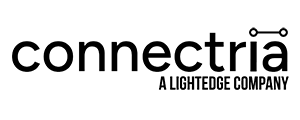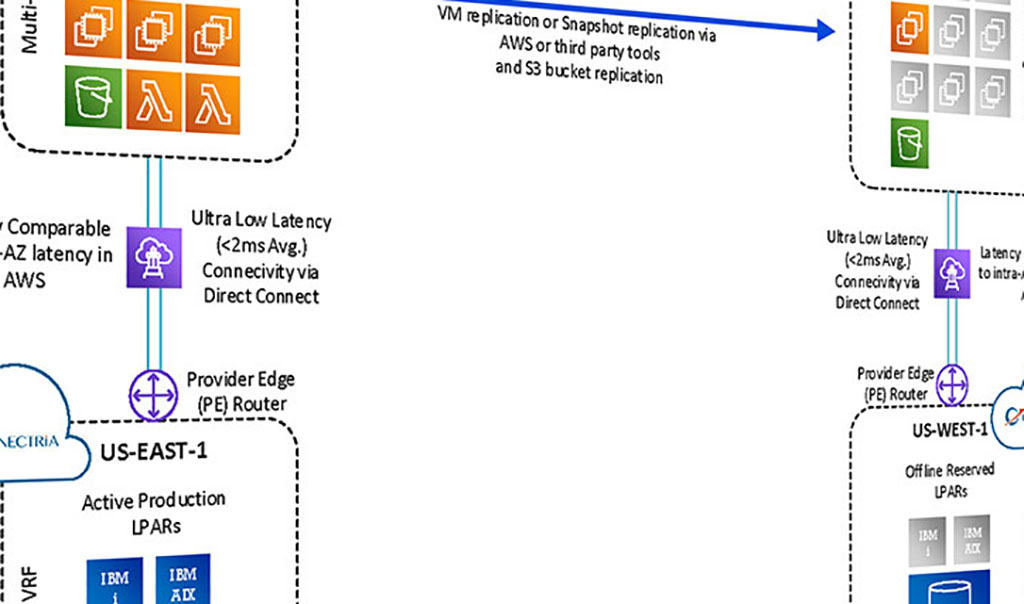The New ODBC Driver for IBM i, and What it Means for Business
Connectria
Author
Date
February 27, 2020

Recently, the IBM i Open-Source Software team ported their IBM i Access ODBC Driver so it could work directly on IBM platforms. While this might seem like a minor technical update, it is worth noting because of what it could mean for companies using IBM i (or managed services for IBM i), especially when it comes to development.
ODBC and the IBM i Access ODBC Driver: What are they?
ODBC stands for Open Database Connectivity. Put in the most basic terms, it is a software protocol that allows the exchange of data between different proprietary databases.
An ODBC driver creates an ODBC interface, which allows applications to access data in database management systems (DBMS) using a set standard, facilitating maximum interoperability. In other words, a single application can access different DBMS directly as needed. The ODBC interface has many advantages when it comes to developer productivity and support, which has made it a widely adopted standard. It is believed to support somewhere in the neighborhood of tens of thousands of custom corporate applications.
To use ODBC, one must have an ODBC driver manager for the target operating system, along with an ODBC driver for the DBMS in question. IBM i and Linux, for example, use a driver manager called unixODBC. The individual drivers vary by name, depending on the DBMS. For example, Microsoft’s DBMS is called Access, while IBM’s is called Db2. Thus, IBM i users looking to interface with a Microsoft database need the IBM i Access ODBC driver, while those that want to interface with a Db2 database would need the IBM i Db2 ODBC driver.
Why Care About ODBC and IBM i Generally?
The above might seem like quite a bit of technical detail if you are not versed in database management. But this is exactly the kind of detail that has ramifications for what one can do, and not do, within certain operating environments.
Take, for example, cross-platform development, talent recruitment, and dashboards.
Cross-Platform Development
ODBC allows a team to develop applications on one system, say a Windows system or Linux system, and then move those applications to IBM i servers when ready for deployment, without rewriting large bits of the code to handle database access (and using the same ODBC driver). This gives developers more flexibility to use the systems they want to use and test applications the way they want to test them. It also makes the development of open source software for IBM i a bit smoother.
Easier Talent Recruitment
Many developers these days learn the ODBC API in order to be most useful, instead of learning the details of individual databases. This means that a developer might not know the intimate details about Db2 on IBM i, for example, but can still create a functioning application using ODBC. This is especially important as the talent pool for IBM i is shrinking. (You can read an interesting case study on IBM i talent shortage here.)
Better Dashboards
More and more organizations are using dashboards that query multiple internal databases. Using ODBC allows those dashboards to easily access those databases and improves performance, which means better data analytics insights for the organization.
ODBC is Big with the Cloud
ODBC is also being developed in tandem with the trend of migrating to cloud environments. Even as organizations migrate to cloud-based or hosted solutions, they want to connect their products with existing data sources (like Microsoft Excel spreadsheets or legacy IBM i apps). The simplest way to do this is to use an ODBC driver that can interface with the cloud data source, allowing the application to connect directly and dynamically.
This has led even more organizations to consider managed clouds or hybrid clouds built partly on IBM systems. In fact, we here at Connectria provide many of our clients Managed IBM Clouds and Hybrid cloud solutions IBM Power Systems.
Learn more about Connectria’s IBM i services here.
Topics
Keep Reading
Prepare for the future
Tell us about your current environment and we’ll show you the best path forward.
Fast track your project. Give us a call.