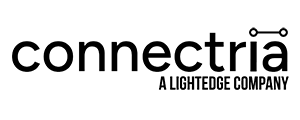It’s safe to say that cloud computing is enjoying overwhelming success from a market share perspective. According to CIO.com, 2018 was the year the cloud went mainstream, with 96 percent of organizations deploying workloads in some type of cloud environment.
But are these cloud deployments living up to expectations? In RightScale’s 2019 State of the Cloud Report, 84 percent of enterprises said that cloud cost-optimization was a growing challenge. This is true even for organizations with considerable experience in the cloud. Over three-quarters (76 percent) of respondents that considered themselves advanced cloud users cited optimizing cloud costs as a top priority.
The cloud management challenge is made more difficult by the fact that the majority of enterprises use more than one type of cloud. Five or more is not uncommon.
CMP: The Missing Link to Cloud Management
A new type of tool has entered the market in a big way in the past couple of years: the Cloud Management Platform or CMP. While the CMP is nothing short of a revolution in cloud management, the market is still relatively new and fractured.
In this post, we’ll give you a baseline look at what a CMP is so you can decide whether the technology is something that will help you get the most from your investment in a cloud-based infrastructure.
What is a Cloud Management Platform?
A CMP is a set of tools that offer visibility of resources across multiple clouds and the ability to manage those clouds from a single console. At least that’s the definition we use.
Given the evolution of the CMP market, there are a number of tools available that might be considered a CMP, yet don’t provide visibility across multiple types of clouds. Furthermore, different tools may emphasize some aspects of cloud management over others. For example, one tool might focus on resource utilization whereas another might focus on IT Security. Needless to say, you need to do your research so you can choose a tool that focuses on your top priorities.
A Case Study in Visibility and Control: Cost Optimization
To illustrate the value of a well-designed CMP, I’ll use examples from our own tool: the TRiA Cloud Management Platform. We’ve included customer access to this tool with all our Managed Cloud services for some time, but we began licensing it separately in early 2019. Since cost is the number one concern, I’ll use that as my focus for our discussion.
Let’s start with a bird’s eye view of overall cloud costs. The TRiA screenshot below shows the total spending for the month as well as other helpful information such as my most expensive cloud account and forecasted monthly spend. You can also drill down on each account to see the cost makeup.
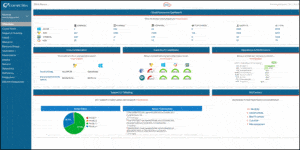
But the real power for optimization comes when we drill down into TRiA’s cost advisor capabilities. The screen below shows how much we could save with a few changes to our environment. In this case, TRiA has identified some unused resources that we might consider spinning down. The system also identified cost savings that could be realized by better use of Reserved Instances.
Reserved Instances are dedicated resources on either Azure or AWS. Unlike “pay as you go” resources, you pay upfront for these resources as well commit to hourly usage payments for as long as three years. If you know you’re going to need the capacity, reserved instances make sense. At discounts as high as 75 percent off the standard hourly rates, investing in reserved instances can help you lower your AWS or Azure bills.
Interestingly, RightScale’s 2018 State of the Cloud Survey found that only 47 percent of AWS users and 23 percent of Azure users leveraged Reserved Instances. That’s money left on the table.
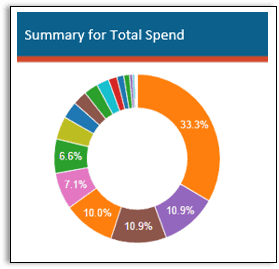
The screenshot above is taken from our demo version of TRiA, but we’ve already had customers identify tens of thousands of dollars’ worth of potential savings by leveraging TRiA’s Cost Advisor.
See how much you can save by trying TRiA free for 15 days.
So far, we’ve just talked about a manual analysis of cloud costs, but a well-designed CMP should also give you the ability to automate cost optimization. With TRiA you can:
- Set bots to automate the stop and start of unused or underutilized instances.
- Automate notifications or actions (e.g., start or stop instances) based on CPU utilization, Key/Value pairs, or dozens of other conditions customizable to your business needs.
- Schedule actions based on time of day, instance creation/modification, or trigger bots manually to fit your requirements.
Of course, if you’re uncomfortable automating actions, you can set TRiA bots to alert you to any of these scenarios so you can choose which actions to take if any. Our cloud platform experts are also available to help you decide which corrective actions to take or to monitor these alerts and take action on your behalf.
I hope this gives you a clearer picture of how a well-designed CMP can help you address the number one challenge of the cloud: cost optimization. In future posts, we’ll dig deeper into other capabilities like security and compliance monitoring and performance optimization.
Request a demo here, to learn even more about the TRiA Cloud Management Platform.
Keep Reading
Prepare for the future
Tell us about your current environment and we’ll show you the best path forward.
Fast track your project. Give us a call.