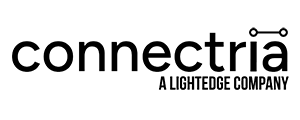Multi-cloud IT strategies have hit, big time. Research done by Forrester last year found that, of public cloud adopters, about 62% were using two or more unique cloud platforms; 74% of enterprises overall described their cloud strategy as “hybrid/multi-cloud.” Further research by Flexera found that the mean average number of cloud platforms used by enterprises was four…meaning that more than half were using a mix of four or more public and private clouds.
With numbers like those, there must be some obvious benefits to using a multi-cloud strategy. But there are some well-known complications as well, not the least of which is the sheer amount of management and optimization needed to realize a positive ROI.
So what could possibly make these challenges worthwhile? What are the benefits of multi-cloud, and how can they be measured?
Benefit #1: Optimization of services
Using multiple clouds, and multiple public clouds specifically, gives organizations the power to use the best cloud services from different vendors, depending on the project at hand. Some cloud environments are better suited than others for particular tasks, and some will provide better tools than others. Using multiple cloud platforms allows IT to specialize while optimizing resources and budget.
Benefit #2: Preventing downtime and data loss
Things happen. Unforeseen disasters can bring down a data center, or even a large part of a cloud network. In a multi-cloud environment, if one platform or service fails, another can pick up the slack with little to no disruption of service.
Multi-clouds are also popular for backup and disaster recovery generally—it is not uncommon to run a production environment in one cloud, say Amazon AWS, and keep a mirror copy using another cloud, like Microsoft Azure’s Site Recovery.
Benefit #3: Navigating privacy regulations and compliance
Non-sensitive services or applications could run on a public cloud optimized for performance, while sensitive data is held in a different cloud (perhaps even a private cloud) with tighter security and more frequent audits. Data security is still challenging in a multi-cloud environment, but that very complexity can also afford some flexibility.
Benefit #4: Finding and leveraging cost efficiencies
It’s easy to scale cloud resources as needed to save on IT costs. That’s a benefit of the cloud generally. But being able to scale across several clouds is where the benefits of multi-cloud begin to shine. This is because different clouds will have different cost structures; so, by adopting multiple clouds, you have more options for optimizing your IT spend. (Of course, you’ll need a plan for managing those costs.)
Benefit #5: Distributing workloads to optimize performance
If a particular application or service is taking up too many resources or hitting a new price tier in one cloud, another cloud can spin up new instances and relieve some of the workload. Workloads can also be distributed geographically: One cloud provider could have a strong presence in one area, but not in another, more remote area. A competitor, though, might have a presence in that more remote area. Each geographic area can use the cloud that offers it the best performance.
Benefit #6: Better tools and reporting
Each cloud has its own reporting tools, and some might be better than others, given a set of business goals. Even better, some tools designed to managed multiple cloud platforms, like our own TRiA, might give the best comprehensive reports for gaining an overall view of the total multi-cloud environment.
(You can request a demo of TRiA or download our solutions brief.)
Benefit #7: Avoiding vendor lock-in
Of all the benefits of multi-cloud, this one is the most often discussed. In a recent survey by Stratoscale, more than 80% of enterprises reported moderate to high levels of concern about being locked into a single cloud platform.
Vendor lock-in occurs when a customer becomes dependent on a vendor for some product and service; this can occur when there are complex technical dependencies, a steep learning curve, or just a high cost of switching. Usually, it’s a combination of all three.
Vendor lock-in not only puts an organization at risk for exposure if something should happen to the vendor (see Benefit #2, preventing downtime); it can also prevent innovation, curtail flexibility, and hold the organization hostage to future price increases.
By using a multi-cloud environment, the organization already has an existing relationship with several vendors. Simply shifting more workloads and infrastructure to another vendor when needed is much easier than finding a new vendor from scratch.
Managing a Multi-Cloud Environment
Again, while there are some clear benefits to a multi-cloud environment, there are many challenges as well, not the least of which are visibility, cost, and optimizing operations across multiple cloud platforms.
Ultimately, any organization using multiple clouds will need a platform-independent tool (like our own TRiA) to manage their environment. A good tool should allow you to:
- Access 24/7 performance monitoring across cloud environments, with visibility into all resources
- Identify unusual changes of behavior
- Manage budget with consolidated views of account and regional spend
- Identify and address utilization issues
- Predict future spending
- Track compliance objectives and identify compliance issues across cloud environments
- Ensure ongoing compliance with active policy enforcement
You can download the solution brief for TRiA here.
Measuring Multi-Cloud Success: Multi-Cloud KPIs
Many of the KPIs that apply in the case of a single cloud project or use case also make sense in a multi-cloud environment. The difference is one of complexity: With multi-cloud, you will need to get indicators across a number of cloud platforms, making sure to compare apples to apples in your reports.
KPIs for your cloud environments might include:
Performance KPIs. Availability (for each cloud) and resource uptime are the two critical KPIs here. Error rates, throughput, and latency are also good to track, as they will give you a picture of your overall elasticity.
Infrastructure KPIs. For each cloud, you’ll want to track things like CPU usage, memory usage, disk performance, and load balancing. Network latency and load balancing across clouds should be measured as well in multi-cloud environments.
Governance KPIs. This includes the amount of visibility into each cloud, percentage within compliance standards, and overall reporting accuracy.
Financial KPIs. These include both fixed costs (such as licenses) and recurring costs (monthly storage costs, egress charges, maintenance costs, etc.). These should be used to calculate a running ROI.
Keep Reading
Prepare for the future
Tell us about your current environment and we’ll show you the best path forward.
Fast track your project. Give us a call.