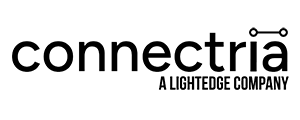Last updated March 10, 2021
Let’s assume that your organization has made a commitment to migrate to the cloud. You’ve defined your goals and your needs as part of your overall cloud strategy, and maybe you even have a rough timeline for your cloud journey. Now how do you measure whether or not things have gone smoothly?
Business leaders have long been using key performance indicators (KPIs) to measure success. KPIs are any metrics that you gather to measure and assess how well a project is meeting certain expectations and goals. Specific KPIs can and should be used for measuring cloud migration activities. Setting proper KPIs for your migration can signal a project’s status, either moving ahead as planned or indicating when something has gone awry. The primary objective of cloud migration KPIs is to help you manage what matters. So now you might be wondering, what KPIs should you use to measure and assess your cloud migration?
Essential Cloud KPIs for Migration
Depending on who you talk to, there are over 50 possible KPIs one could track to measure and assess cloud migrations. While true, collecting and interpreting all that data can be a painstaking process. That’s all the more reason to be sure you are tracking all—and only—the KPIs needed to flag issues or establish success. Below are the essential cloud KPIs you should be using no matter your organization’s situation:
Duration
Time is money, so it’s important to know how long each phase of the migration is taking. This helps you know how much you are spending on your migration project, both in capital investment and in employee labor hours. The duration of any project comes down to properly predicting, editing, and assessing the estimated time spent on activities in each stage. A great way to perform this assessment is by using operational metrics like inputs, processes, and outputs. Operational metrics highlight which data points and tactics you are using and help inform better decision-making when it comes to day-to-day tasks during your migration. For example:
- How much time does the project manager spend planning and overseeing the migration process?
- Is one phase taking longer than another? A noticeable lag between phases can help you address any friction points.
- What is taking longer and why?
- How long does it take to test a data migration? Or application migration?
- Does the duration of each phase match expectations? Why, or why not?
During your cloud migration, we’ll help you find your way or meet you where you are, tactically turning plans into action and clearing roadblocks when we find them.
Disruption
Has hesitation and trepidation plagued your approach to a cloud migration project? Shifting from on-premise to cloud is an intimidating process and can raise concerns. Where do you start? Do you have the proper internal staff? What if the migration causes a disruption of business-critical applications?
According to a survey from cloud migration company Next Pathway, 33 percent of IT decision-makers are concerned about how to migrate without disruptions to business-critical applications. As you go through the migration keep an eye on these concerns and answer questions as soon as possible. If the cloud migration process disrupts or delays any day-to-day operations, to what degree? The amount of disruption can be measured by:
- Availability of critical services
- Number of service tickets generated
- Degradation of service due to downtime
- Length of downtime of services and data centers
In the end, Connectria knows you want to make the change without your business center noticing anything other than improvements.
Cost of Migration
Remember how we said time is money? A migration project has associated costs, and these go beyond mere data transfer rates. As you are tracking the cost of your cloud migration, be sure to also factor in:
- Time and cost of doing a full dependency mapping
- The cost of re-architecting applications to make them cloud-native
- Time management spends planning and overseeing the migration process
50 percent of cloud migration costs are for labor, according to a brief by Forrester (as reported by TechRepublic). Connectria knows cloud migration. During the assessment phase, we’ll provide an in-depth assessment of your environment and app dependencies along with a proposed plan, methodology, cost, and timeline.
Post-Cloud Migration KPIs
Whenever data, applications, or services are migrated to the cloud, you will want to test them and compare them to recent past performance. Always remember to build testing into your cloud migration strategy. Failure to test usually means more problems down the line. Below are five main KPIs to measure after each migration: Infrastructure, Application Performance, User Experience, Business Impact, and Cost/Time Savings.
Infrastructure
Infrastructure KPIs measure your hardware and network usage. A good cloud management platform should give you all the necessary infrastructure KPIs at a glance, including:
- CPU usage percentage
- Memory usage
- Disk performance
- Network latency
- Load balancing
Remember that applications and services that are not cloud-native might not use resources as efficiently as they did when they were on-prem.
Application Performance
Application availability and performance will be crucial for knowing if your migration has been successful. This is usually measured through:
- Error rates (failed requests/total requests)
- Application availability
- Latency
- Number of time-outs
- Throughput
Availability itself translates into dollars. In a study conducted by ITIC, 81 percent of businesses estimated their average cost of downtime to be more than $300,000 per hour. But nearly a third of businesses undergoing a cloud migration report issues with availability and data center degradation within a year.
User Experience
Even if an application has 100 percent availability, you can learn a lot by looking for patterns in the application’s usage. For example, what is the application’s response time? Is there a lag? Does the number of requests spike at a given time? Why? Are user sessions getting longer, or shorter?
Long response times/lag might indicate a problem with load balancing, for example. Or there might be a dependency on a non-cloud-native app hidden somewhere that is affecting performance. Or perhaps the cloud was set up incorrectly, and new instances are not spinning up automatically the way they should. Or internet congestion is causing a problem, and your organization needs to explore public cloud connections that bypass the internet.
In short, user experience KPIs are often the first clue that there might be hidden problems that need addressing.
Business Impact
Business impact is another way of getting at the overall user experience for applications where there is a checkout process. For example, you can measure things like:
- Cart abandonment rates
- Duration of check out process
- Subscribe/unsubscribe rates
- Conversion percentage
- Re-engagement percentage
If cart abandonment or checkout duration grows suddenly, it might signal that response times are inadequate, or that a critical service is timing out. That kind of lost business is costly, but fortunately, it is usually also easy to fix.
Cost/Time Savings
Most organizations cite cost containment and ease of management as the main reasons to migrate to the cloud. Decision-makers will want to know that the investment in cloud migration was worthwhile, and so cost and time savings numbers will be needed to give them an accurate ROI for your organization’s cloud journey.
Good KPIs to track here include:
- Monthly billing, broken down by charge
- Ongoing staffing costs
- Costs of third-party management tools and consulting
These should be tracked against the costs of running the same infrastructure and applications on-prem. For example, you should have numbers indicating:
- Total hardware costs
- Annual replacement costs
- Ongoing staffing costs dedicated to on-prem hardware and servicing
- External costs (money saved on electricity, cooling systems, storage, insurance, etc.)
Comparing the two can give you a better idea of what the ROI on your cloud transformation is.
Why Is It So Important to Establish Cloud KPIs?
Remember, KPIs are largely seen as a way for organizational leadership to “take a pulse” and assess the overall health of a business. KPIs for cloud migration, then, signal when the cloud migration is proceeding in a way that is healthy—or, they can signal that there is a problem waiting in the wings.
But these KPIs have great value outside of measuring success and signaling potential issues. Most organizations, and especially large organizations, tend to be resistant to change. Demonstrating the value of the cloud and setting reasonable expectations with regard to disruption can help allay fears and reduce resistance to cloud adoption.
How Does One Go About Collecting KPIs for a Cloud Migration?
Some of the KPIs above will be collected through the normal course of setting and monitoring your IT budgets. But many of them will require separate tools for monitoring your cloud usage, especially if you have a multi-cloud environment.
Any tools you plan on using should be researched, purchased, and implemented before the actual migration. This way, you can ensure the tools are tracking the KPIs you need, and that your data is consistent throughout the course of the cloud migration.
Need Help with Your Cloud Migration?
Connect with One of Our Cloud Migration Experts
Get started today with a free cloud migration discovery call. Tell us a little bit about yourself and we’ll connect you with one of our certified cloud architects.
Keep Reading
Prepare for the future
Tell us about your current environment and we’ll show you the best path forward.
Fast track your project. Give us a call.