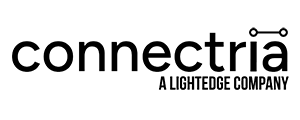8 Dos and Don’ts for Migrating Windows to AWS
Connectria
Author
Date
June 24, 2020

When migrating Windows to AWS, the best way to reduce risk is to have a detailed migration plan in place. Migrations present both program management and technical challenges that need to be considered before beginning the project. We previously discussed the perfect tool for migrating Windows applications running on end-of-support versions to AWS. There are a number of tools, methods, and processes needed to ensure that migrations run efficiently, smoothly, and will be discussed in greater detail below.
Whenever you undertake a large transformational IT project such as public cloud migration, having the technical skills, program management chops, and proper methodology is critical for success. It’s very easy to get stuck down the rabbit hole should you run into challenges early on. The end goal is migrating your workloads to the cloud so that you can experience the full value of hyperscale cloud such as increased agility, better performance, and greater efficiency. Based on my experiences, working with hundreds of customers looking to make the leap to the cloud, I want to summarize the important dos and don’ts for migrating workloads to AWS that were covered in my most recent webinar.
4 Don’ts for Migrating Windows to AWS
- Don’t begin a migration without performing the upfront planning. Save yourself a lot of time, money, and frustration by doing thorough planning upfront. The good thing is it’s easy is to get started with the cloud. The bad thing is it’s easy to get started with the cloud. Don’t let the simplicity of getting started fool you into thinking just because you can, you should. Take the time to perform a thorough assessment of your current environment that includes Application Dependency Mapping.
- Don’t start migrating without clearly articulating all of your goals for Public Cloud. There are a lot of reasons to go to AWS/Public Cloud. If you don’t take the proper amount of time to articulate the business drivers for the migration, then you may make tactical mistakes.
- Don’t perform a large migration without creating a formalized migration program. This is a big transformational project for your organization. If you don’t have an expert project manager running the program who has substantial experience with large transformational IT projects, you could encounter challenges, as 73 percent of all enterprises do.
- Don’t view Windows 2003 or 2008 servers as an impediment. Connectria can conduct a migration using the AWS End of Support Program (EMP toolset). This is an exclusive benefit available to select AWS partners to help rapidly migrate Windows 2003 and 2008 applications to AWS, and leverage supported operating systems such as Windows 2012, 2016, or 2019.
4 Dos for Migrating Windows to AWS
- Do perform a risk planning and mitigation exercise before and during the migration. Basic, yes, but also important and easily forgettable. The fewer risks you bring with you into the migration, the better off you will be. Many risks can be eliminated before the migration begins, reducing your overall risk.
- Do perform thorough testing before going live. Be sure to leverage test plans, SMEs, and test your application as much as you can. High-level “smoke tests” can be used to validate basic functionality. Detailed User Acceptance Testing (UAT) should also be implemented.
- Do have a migration plan for each workload. Amazon EC2 is great, but it’s only one of 192 services (and counting) that are available on AWS. Look for options to leverage Cloud Native Services where possible.
- Do have a fallback plan in place, just in case. In terms of migration, by continuing to replicate data and setting back to your legacy environment, you could potentially fail back to the old environment while you troubleshoot any issues discovered in AWS.
Build Confidence
Instead of wasting valuable time and energy from your teams, try starting small and working towards bigger migrations. More than likely, you have many simple applications that don’t have a lot of interdependencies or latency concerns that would make them a good candidate for migration in an early move group. If you can start by moving less complex applications like this, you prove that your processes and approach are sound, thereby preparing you for the more challenging migrations in later waves.
Plan for Success
More organizations than ever are embracing public cloud offerings like AWS. However, it’s important to sit down with your team to carefully plan your journey to the cloud. I want this article to be a part of your planning process, providing helpful comparisons and insights into dos and don’ts. Ultimately, effective migrations take careful planning, a sound approach, skilled resources, and the right tools to overcome potential issues as they come up
Contact Connectria for more information. It’s our mission to provide you with the information and guidance you need to make an informed plan. As a leading AWS Consulting Partner & Audited Managed Service provider, our comprehensive suite of AWS services has helped hundreds of organizations successfully move to the cloud.
Topics
Keep Reading
Prepare for the future
Tell us about your current environment and we’ll show you the best path forward.
Fast track your project. Give us a call.