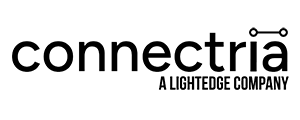Which Cloud Management Model Should You Adopt?
Connectria
Author
Date
July 11, 2019

While cloud adoption has soared in the past few years—96 percent of companies use the cloud in one way or another, and 80 percent of enterprises have a multi-cloud environment, according to CIO.com—many companies still struggle with what is required for proper cloud management. Should cloud policies and procedures come first? Or should a company choose a cloud management platform and work from there? And where does cloud governance fit in?
To start, cloud management is defined as administrative control over cloud resources (whether public, private, hybrid, or multi-cloud) to ensure stability, security, scalability, compliance, and cost management. It involves monitoring and optimizing the cloud environment, as well as managing the users operating in it. A well-implemented cloud management strategy enables IT departments to maintain the needed degree of control over their cloud environments, hopefully without introducing new inefficiencies.
Outside of this basic definition, different industry leaders envision cloud management slightly differently, using different models. How complex each model affects what users think of as the “reach” of their cloud management. It can also affect the functionality that is “designed into” various cloud management platforms.
Different Models for Cloud Management
Here are just a few of the ways we have seen large organizations describe and visualize cloud management:
The Microsoft Model
Microsoft envisions proper cloud management as a lifecycle that starts with migration and continues on through to configuration and ongoing governance. Each stage is required for every application or resource, in continuous succession, over its entire lifespan.
Here is Microsoft’s diagram of this lifecycle for resources on their Azure public cloud:
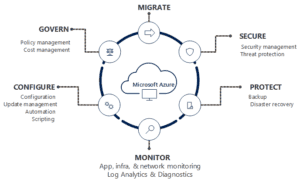
Here are a few things to notice about the Microsoft model:
- The lifecycle is just that: A cycle. Results from monitoring and configuration can change policies and, ultimately, prove the need for migrating resources again (or decommissioning them if no longer needed).
- Security and protection (back-up) are seen as early stages before automation and scripting even begin.
- Monitoring is an ongoing activity, and so it precedes updates and script running in most cases. Transparency is key!
- There are fewer activities compared to, say, the Gartner model (see below). This is not because Azure is more simplistic than other cloud environments. It simply reflects the way that Microsoft looks at a typical cloud journey.
The Gartner Model
By contrast, Gartner sees cloud management not as a cycle, but as an extensive checklist. There are different activities that must be carried out and coordinated, and the right tools are needed to make sure this happens. Here’s Gartner’s diagram of cloud management:
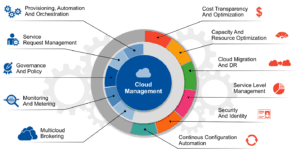
Gartner 2018
As you can see, there are functions here that are not present in the Microsoft model (service request management and multi-cloud brokering, for example). Some functions appear more than once—for example, the initial provisioning and automation are seen as a separate function from continuous configuration automation. Finally, some functions that are separate in the Microsoft Azure model are lumped together here, most notably cloud migration and disaster recovery (DR).
Gartner’s model seems more geared toward finding tools that can manage all of these different functions. This is a different way of thinking about management (tools versus process). It is also explicit about the need for multi-cloud management. (Obviously, Microsoft’s model focuses specifically on Azure.)
There are other models besides Microsoft’s and Gartner’s. But these two major players give you a feel for the differences in how distinct organizations think about cloud management.
But is One More Accurate Than the Other?
We want to emphasize that neither model is “better” or “more accurate” when it comes to depicting what is involved in cloud management. Each one simply organizes and emphasizes things differently.
But, since the model you use can affect the strategies your organization adopts, as well as the design of tools that are used to manage cloud resources, it’s important to choose one that helps you accomplish your goals. In that regard, one model might be better than the other, based on whether it provides actionable steps you can take to improve cloud management and informs good cloud management policy.
Cloud Management Platforms (CMPs)
Cloud management tools help teams oversee their cloud activity, including migration, resource deployment, use and capacity monitoring, workload balancing, disaster recovery, and more. Administrative control can extend over the infrastructure, platforms, applications, and/or data, depending on the use to which the cloud(s) is put.
These days, an array of cloud management tools is commonly bundled into a single cloud management platform (CMP). CMPs provide a means for cloud service customers to manage the most or all of their cloud activities across multiple cloud service infrastructures.
Of course, different CMPs will vary in terms of the functionality they offer. Some of the functions we feel are critical to proper cloud management include:
- Access and authorization management
- Resource management across environments
- Ongoing monitoring from a single dashboard
- Tools to optimize cloud spend and calculate cost savings
- Smooth integration with both cloud environments and internal systems
- Automation tools for resource allocation, updating, and more
- Automated security and compliance tools, including compliance validation
Our Take on CMPs?
The CMP tool we here at Connectria use to monitor performance, security, compliance, and costs for our customers is the TRiA Multi-Cloud Management Platform. TRiA gives you visibility into any and all of your cloud environments, whether or not they are managed by us. Also, note that TRiA comes standard with all of our managed cloud services. Our customers see what we see. We feel collaboration across teams is more effective when everyone has access to the same information.
TRiA’s own functionality is split into roughly three “buckets”: Performance, Cost Optimization, and Security & Compliance. These buckets cover all of the necessary functions listed above. (You can learn more about the benefits of using TRiA here, or simply request a free demo.)
First Steps Toward Proper Cloud Management
Finding the right CMP is important. But before you even begin shopping around, make sure you and your team have a detailed outline of your goals and your “must-haves” when it comes to CMPs. It’s all too easy to be wowed by the bells and whistles of a platform. However, you can also regret buying later when you realize the functionality you need isn’t there or is difficult to implement.
Contact Connectria if you want more help with these initial steps, we’d be happy to go into more detail with you. Knowing your goals is also important. Is it more of a priority to control costs? Do you need to reduce the time to deployment? Are you having trouble managing multiple clouds? Do you need to set yourself up for management internally or do you want to work with a managed services provider? Your choices here will affect which CMP you choose and how you take your steps toward better cloud management.
Keep Reading
Prepare for the future
Tell us about your current environment and we’ll show you the best path forward.
Fast track your project. Give us a call.