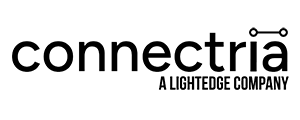If you’re looking at spinning up resources in an AWS or Azure cloud, you’ve probably come across two important terms: Elastic Compute and Reserved Instances. I’ll do a quick take on what these features are, when you would want to use them, and how you can avoid a couple of pitfalls inherent in each approach.
What is Elastic Compute?
Elastic Compute is the ability to provision resources quickly. Essentially, it’s the power behind one of the primary benefits of moving workloads to a public cloud. Anyone who’s ever tried to provision an on-premises data center knows how challenging it can be to estimate capacity. Overestimate and you can end up with a lot of expensive, underutilized equipment that is rapidly becoming obsolete. Underestimate and your data center can’t meet the needs of the business.
Elastic Compute allows your public cloud capacity to automatically and instantly expand to meet the needs of the business. No more wondering if your systems are going to get overloaded during the holiday season. Goodbye, hamstringing your business during your most important time of year. Needing weeks to gear up support for your executive team’s latest initiative is a thing of the past.
Although Elastic Compute goes by different names, each of the major public cloud vendors has some variation of this capability. For example, Microsoft simply calls it Elastic Computing while Amazon has branded it EC2, and Google refers to the function as Compute Engine.
The challenge with Elastic Compute is that it’s easy to spin up resources and then forget about them, and that drives up your monthly cloud expenses. One way to address this challenge is to set a threshold for these resources. For example, if your EC2 instance utilization drops below 15 percent, automatically spin down that resource. We’ve also found that organizations can misjudge what they think are effective uses of threshold parameters. Most are often surprised at the number of orphaned resources they can find on their systems once they do a thorough search.
Solving the Challenges of Elastic Compute With a CMP
A cloud management platform (CMP) offers visibility across all of your cloud resources from a single console. Here’s a helpful example from the TRiA Cloud Management Platform. How can you identify underutilized and orphaned resources that Elastic Compute can easily leave behind?
TRiA looks across all of your cloud environments to identify underutilized resources and then serves that information up in a TRiA cost analysis that quickly shows you Elastic Compute resources that are idle or unused – and the potential savings you can realize from spinning down these resources. You can address these issues from within TRiA by clicking Request Savings, which in a multi-cloud environment, is a lot more efficient than visiting each of your cloud management tools separately. TRiA’s bots also allow you to automate this process for even greater efficiency and stronger governance across cloud resources.
What are Reserved Instances?
In some ways, Reserved Instances are the flip side of Elastic Compute. Reserved Instances are additional reserved capacity, which you pay for at a substantially reduced rate. The downside of Reserved Instances is that you pay for this capacity whether you need it or not.
If you know your capacity needs, Reserved Instances are a great way to reduce your monthly cloud computing expenses. Unfortunately, many IT departments aren’t great at estimating their capacity needs largely because they don’t have the visibility they need to analyze it properly. They know Reserved Instances can save them money, but they are afraid to use them because the downside (not having the resources they need when they need them) is just too great. Surveys show that less than half of AWS and Azure customers leverage Reserved Instances.
TRiA can solve that dilemma as well. In the dashboard above, note the last block: Reserved Instances Recommendations. TRiA has analyzed usage patterns and calculated opportunities where Reserved Instances make financial sense.
See How Much You Can Save
Without visibility into cloud resource utilization, you end up paying for more than you need and paying more for what you do need. Want to see how much you can save? You can try TRiA for free for 14 days in your own cloud environments. Our trial version is available primarily for organizations using AWS and Azure.
Give TRiA a try today. Setting up TRiA is easy. All you have to do is plug in your AWS and Azure credentials and let TRiA do the rest. You can be seeing TRiA cost-optimization recommendations in minutes.
Keep Reading
Prepare for the future
Tell us about your current environment and we’ll show you the best path forward.
Fast track your project. Give us a call.